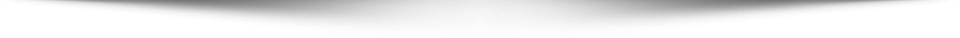Introduction
In today’s era games are supposed to be the source of entertainment. People only play games for fun or for time pass. This is not the best use of technology. Your children can learn through games. Your children learn programming through games. Here are 10 games for your children for learning programming.
1. Lightbot
Recommended age: 4–6 years.
Cost: free; from 3 dollars for the full version.
In the game, available on a smartphone or tablet, a small robot, obeying commands, must light up light bulbs in the right places. The main task is to pave the path of the toy using simple commands. You need to write the correct algorithm using arrows, a light bulb and other blocks. In this case, the parent must explain to the child what the pictures mean.
The robot is funny enough to appeal to children, and serious enough not to bore adults. The game teaches concepts such as planning, testing, debugging, procedures and loops. The free version of Lightbot Code Hour has 20 levels to complete, and the full version has 50.
2. Picto Mir
Recommended age: 4–7 years.
Cost: free.
“PictoMir” was developed by NIISI RAS by order of the Russian Academy of Sciences. In it, the robot paints the fields, and the child learns to create action algorithms for the character. All hints are made using graphics, so the application can be given to children who can’t even read yet .
If parents do not know English and do not understand anything about the programs themselves, but really want to develop logical thinking in their child, PictoMir will be a real salvation. Mobile versions are available for iOS and Android; you can also download variations for Windows, macOS and Linux from the developer’s website.
3.Box Island

Recommended age: 5–9 years.
Cost: free; from $2 for additional levels.
Players travel around Box Island and help the character collect stars scattered across the desert. In the process of completing the quest, the child learns the basics of sequences, algorithms and cycles. The game develops pattern recognition and teaches algorithmic thinking. There are 100 levels in Box Island.
4. Tynker
Recommended age: 6–12 years.
Cost: free; from $60 per quarter for a Premium subscription.
Educational platform with funny game characters. The basic principles of programming are presented in a form accessible to children. In the process, the child learns to draw, create animation and develop his own games.
There are training courses on HTML&CSS, JavaScript, Python and other programming languages. In total, Tynker has about 2,000 games for beginners and advanced developers.
5.CodinGame
Recommended age: 6–12 years.
Cost: free.
CodinGame is an online platform that is suitable for both beginners to learn from scratch and more experienced developers. The service is a series of mini-games and riddles that need to be solved using code. The system includes more than 25 current programming languages, including Java, C#, C++, Python, JavaScript, and Rust.
The tasks gradually become more difficult. The competitive element motivates: participants are divided into groups according to their level of achievement, and the main goal is to become a leader in this list.
6. Code Monkey
Recommended age: 5–14 years.
Cost: free; from $6 per month for Premium subscription.
A gaming environment in which children must help a funny monkey get to a banana. Each new level demonstrates programming capabilities. Knowledge from the previous lesson will help you complete the next task.
It will take several minutes to complete one level, so the child will not have time to get bored if you do not overload him with too many tasks. In Code Monkey, commands need to be selected using icons, and the sequence of actions for the monkey is written down in lines of code that you can understand in detail .
7. Kodu Game Lab
Recommended age: 9–14 years.
Cost: free.
Kodu is a visual programming project from Microsoft. The child will not only learn to write code and work on design, but will create a full-fledged game that can be run on Windows or XBox. This is a particularly attractive option for those interested specifically in game development.
8. Code Combat
Recommended age: 8–14 years.
Cost: free; from $4 per month for Premium subscription.
In this game, you choose a programming language in which you will have to write commands for your character, and then go on a journey to get crystals. The list of supported languages includes JavaScript, Python, Java, CoffeeScript, C++ and Lua.
9. Scratch
Recommended age : 10–15 years.
Cost : free.
An environment for teaching children programming from the Massachusetts Institute of Technology. Most of the information is translated into Russian, so Scratch is accessible to a very wide audience.
The child must set the goal for each project independently, so there are no universal solutions, but there is room for creativity, which is lacking in games that teach algorithmization. Scratch is perfect for those who want something more challenging than guiding robots and monkeys along routes.
10. Swift Playgrounds
Recommended age: 13–16 years.
Cost: free.
With the help of an application from Apple, a teenager will begin his journey in developing in the Swift language, which is used in iOS applications. Here you need to move characters around the virtual world, complete tasks and solve puzzles. You can not only take interactive lessons, but also create real programs for iOS.
Swift Playgrounds has built-in templates to help kids get creative. The teenager will learn to write functions, variables, and run commands. In the process, you will have to study theory, practice and understand the principles of operation of each element.
In addition to the basic capabilities of Swift, users can access libraries and frameworks: SpriteKit, SwiftUI, Metal. You can use the elements of your gadget through the code. For example, use a camera, gyroscope and other sensors.